I found it. The key to losing weight. How do I know this is any good. Well, it worked for me. Two days keeping a food diary and I lost two pounds. Keep reading while I explain it.
There is no real secret to it. A little common sense and a little effort is all it takes. The effort comes from doing what you have probably been advised to do before. I know I was. It is nothing more than keeping a simple food log. A diary or journal of your daily meals and snacks.
I found an easy way to do it. Sure it takes some effort but follow along with me. I found it to be informative and enjoyable. Maybe you will find it to be just as fun as I did. And it was on my phone all along.
What was it? It was the MyFitnessPal app from the folks at MyFitnessPal.Com. I had installed this app some time back but never used it. You know how it goes, good intentions and all that.
 |
| MyFitnessPal Daily Summary Screen |
But I did not feel comfortable with the recommended setting of about 1500 calories, so I settled for 1 1/2 pounds a week for my weight loss goals. I have done this diet thing before and being a large male I am much more comfortable doing an 1800 calorie diet plan. There are also setting options for exercise goals, I chose 5 times a week, and the units of measure of which I chose inches/lbs. For those on the metric system, that option is available.
Now my main goal here was to see what this app could do. I really wanted to track what I was eating to see where things were going wrong for my weight loss. I knew I should be losing weight and I had. I dropped 15 pounds the month before by being careful what I ate and limiting my snacking. I had changed my habits was eating healthier. Or so I thought.
 |
| MyFitnessPal Food Diary |
What was really cool for me was the pie chart view of my fats, carbohydrates, and protein intake for the day. Yesterday was a good day for me as viewed on the pie chart. I was a little higher on the recommended proportion (ratio) for protein and a little low for the fats and carbohydrates. For me this was an ideal situation as I was working on reducing carbs and increasing proteins but I was trying not to get to far off center as I was not actually "body-building".
Now for you, your ideal situation may be different. Your diet plan may call for a different scenario. That is good. The MyFitnessPal app shows the needed details and you can use what you need for your particular situation.
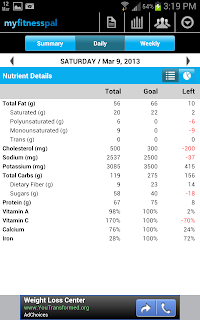 |
| MyFitnessPal Nutrient Details |
It does track your calorie intake which is what I was looking for to begin with. It also tracks your calorie expenditures via your activities. This is a cool feature. Being able to put in any activity and the duration. Then have the app calculate your calories "burned" and to figure that into your net calories.
Now this may be interesting for some, the MyFitnessPal app shows you how many calories you have left for the day. Well of course that is expected. But it calculates in your fitness activities for the day so you may eat a little extra if your activities add in the necessary calorie expenditures. And if you go over your allowed calories for the day, do another workout or activity to offset the extra calories. Cool.
 |
| MyFitnessPal Calorie Breakdown |
Okay then, seems like a pretty cool app does it not? Well there is more. Much more. Such as being able to set up meals and recipes. Yes, you can add in your meals, foods that normally go together, and entire recipes. What is even cooler is that you can share your meals and recipes with your friends. And they can share their's with you. This works out great for me as my wife also uses the MyFitnessPal app.
Oh, did I forget to mention that there was a whole community here? Well there is. It is another online social experience. And this one is based on you and your friends having common goals such as weight management and fitness.
 |
| MyFitnessPal Calorie Counter |
And at the end of each day you will "Complete This Entry" for the day. Thus logging your day's food and activities. When you do this, you will receive a message showing you what your weight might be at the end of 5 weeks if every day was like today. Interesting.
Plus you will have a post to your timeline showing that you have completed your diary for the day. Being able to track your own progress and the progress of your friends, that allow it, is so cool. Be careful though, this app may become your new favorite.
One last item before we close for now. This app is interactive. Well of course it is. It interacts with you. And it also interacts with so many other devices.
 |
| MyFitnessPal App Gallery |
All right, this may be another additional item but I would be remiss if I did not mention that your information and account for the MyFitnessPal app also allows you access to the MyFitnessPal website. You can do everything there that you can do with the app plus some. I will save the details of the website for another time.
So get it. Play with it. Enjoy it. And let me know how it works out for you.
P.S. See my blog on "The Real Secret to Lose Weight" for my take on why a food log is so essential.
Calorie Counter and Diet Tracker by MyFitnessPal

No comments:
Post a Comment